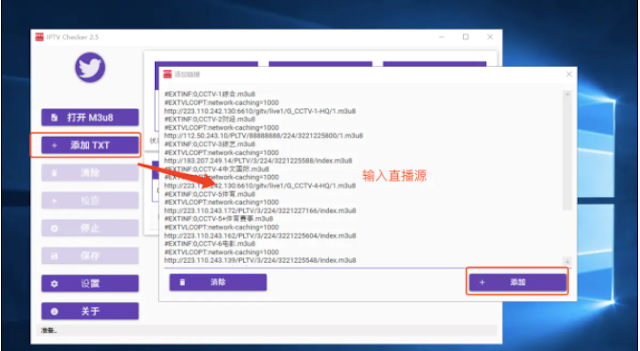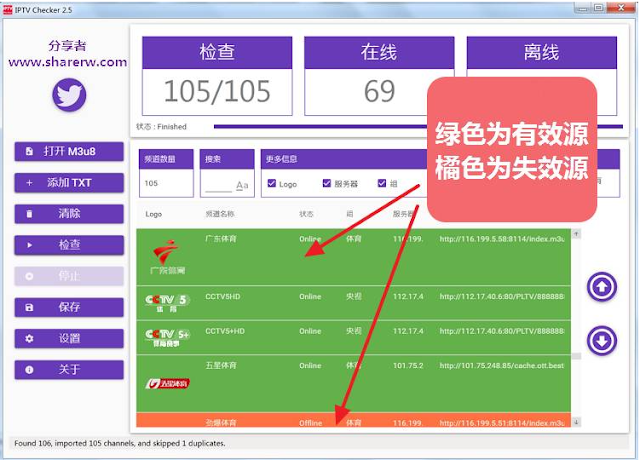2021年11月15日 星期一
「 線上看電視 」:一個很好用的網站
2021年10月25日 星期一
IPTV Links 2021-10-7
IPTV Links
IPTV (Internet Protocol Television), 網絡電視, 始於1999年, 首先在英國出現. 它的運作模式是透過視訊串流方式, 將電視台的節目實時在網上傳播, 因此只要我們能取得這些視訊串流的傳播鏈 (Link), 就可以利用例如 PotPlayer, Smplayer 或是 VLC 之類的播放器來觀看, 可謂是十分簡單. 問題就在於如何找得這些傳播鏈 , 下面的 IPTV 鏈, 很大部分都是我很辛苦地從網上找回來的, 有的則是自己抓回來, 很多都是高清或是超高清的, 目前正在被我使用中.静态直播源
静态源是相对的指那些播放地址长时间固定,例如
厦门卫视, http://ivi.bupt.edu.cn/hls/xmtv.m3u8这个地址已经多年没变过,当然这么稳定这么长时间固定的地址是很少见的很稀有的。
动态直播源
动态直播源也能播放,只不过因为直播源地址中带了参数,比如上面地址中的 t 和 key ,这种参数的值是不固定的,正是有了这些参数在后台验证,所以你抓取到的直播源地址会过期,过一会就不能用了。
所以,我们要维护的直播源地址是静态的,毕竟我们也不可能隔一会就去抓一次。
在電腦上的簡單觀看方法示範
- 利用瀏覽器, 例如 Edge, Chrome 或是 FireFox, 將這網頁(https://normanwong8.blogspot.com/2018/09/iptv-links-2018-9-24.html)打開
- 開啟 PotPlayer(經比較後,最好),或是 MPV Player(其次), VLC, SMPlayer, 然後將之與上述網頁並排打開
- 要觀看時, 可利用 mouse 將電視台的鏈 (link) drag and drop 到 PotPlayer / MPV Player上
- 只要稍等一會, 要看的電視台便會出現, 詳見下面示範視頻
在電視盒子上的簡單觀看方法示範
https://apkpure.com/firefox-browser-fast-private/org.mozilla.firefox- 用 FireFox 打開本網頁, 在網頁上, 點擊要觀看電視台的 link, 只要稍等一會, 該電視台便會在 FireFox 上啟播, 詳見下面示範視頻
IPTV Links
http://39.134.39.39/PLTV/88888888/224/3221226224/index.m3u8
http://39.134.39.37/PLTV/88888888/224/3221226224/index.m3u8
http://39.135.138.59:18890/PLTV/88888910/224/3221225633/index.m3u8
http://39.134.18.69/dbiptv.sn.chinamobile.com/PLTV/88888888/224/3221226395/1.m3u8
http://39.135.138.58:18890/PLTV/88888910/224/3221225633/index.m3u8codeyj
http://jxgz1.jilu8.cn/PLTV/88888888/224/3221225633/2/index.m3u8?fmt=ts2hls
http://116.199.5.52:8114/00000000/index.m3u8?&Fsv_ctype=LIVES&Fsv_otype=1&FvSeid=5abd1660af1babb4&Fsv_filetype=1&Fsv_ctype=LIVES&Fsv_cid=0&Fsv_chan_hls_se_idx=32&Fsv_rate_id=0&Fsv_SV_PARAM1=0&Fsv_ShiftEnable=0&Fsv_ShiftTsp=0&Provider_id=&Pcontent_id=&Fsv_CMSID=&Fsv_otype=1
http://116.199.5.51:8114/00000000/index.m3u8?&Fsv_ctype=LIVES&Fsv_otype=1&FvSeid=5abd1660af1babb4&Fsv_filetype=1&Fsv_ctype=LIVES&Fsv_cid=0&Fsv_chan_hls_se_idx=32&Fsv_rate_id=0&Fsv_SV_PARAM1=0&Fsv_ShiftEnable=0&Fsv_ShiftTsp=0&Provider_id=&Pcontent_id=&Fsv_CMSID=&Fsv_otype=1
http://111.63.117.13:6060/030000001000/CCTV-5/CCTV-5.m3u8
http://183.207.248.71:80/cntv/live1/HD-8000k-1080P-cctv5/HD-8000k-1080P-cctv5
http://39.134.116.30:8080/PLTV/88888910/224/3221225633/index.m3u8
http://223.110.245.172:80/PLTV/4/224/3221227298/index.m3u8?UserName=18851042983&MAC=8C:6D:50:4C:91:52&OTTUserToken=18851042983-8C:6D:50:4C:91:52&accountinfo=yvxefADiHI1MXW5gaIZO5hiIlKSLiJtBXQdhumM1dH2IsIJmP1UxBAq03L3WxNlzfOIX59FPdAado7h9s5ZUS0%2BwWipdMTdABhAgmyZ6eCIEJD2q6J6%2FqSd9w9RqyhwcBco7qnnT7uPYXXv7lnB5MQ%3D%3D%3A20180401114954%2C18851042983%2C112.25.7.202%2C20180401114954%2CG_CCTV-5-HQ%2C1B4CEFC7EE6192335ED71DF86C50D75E%2C%2C0%2C1%2C-1%2C%2C2%2C2000007279%2C2%2C-3%2C2%2CEND&GuardEncType=2&servicetype=1&icpid=88888888&from=5&hms_devid=23
http://39.134.19.28/PLTV/88888888/224/3221226025/index.m3u8
http://39.134.19.57/PLTV/88888888/224/3221226025/index.m3u8
http://39.134.39.39/PLTV/88888888/224/3221226146/index.m3u8
http://39.134.39.37/PLTV/88888888/224/3221226146/index.m3u8
http://39.135.138.58:18890/PLTV/88888910/224/3221225633/index.m3u8
http://39.134.115.163:8080/PLTV/88888910/224/3221225633/index.m3u8
CCTV5+ 1920
http://39.134.65.208/PLTV/88888888/224/3221225507/index.m3u8
http://39.134.115.163:8080/PLTV/88888910/224/3221225706/index.m3u8
http://39.134.19.57/zycfcdn.gdwlcloud.com/PLTV/88888888/224/3221225641/index.m3u8
http://39.135.138.58:18890/PLTV/88888910/224/3221225706/index.m3u8codeyj
http://39.135.138.59:18890/PLTV/88888910/224/3221225649/index.m3u8
http://39.134.19.28/PLTV/88888888/224/3221225718/index.m3u8
http://39.134.19.57/PLTV/88888888/224/3221225641/index.m3u8
http://39.134.115.163:8080/PLTV/88888910/224/3221225649/index.m3u8
http://39.134.19.57/zycfcdn.gdwlcloud.com/PLTV/88888888/224/3221225718/index.m3u8
http://117.169.124.46:6410/ysten-businessmobile/live/hdcctv05plus/1.m3u8
http://116.199.5.51:8114/00000000/index.m3u8?&Fsv_ctype=LIVES&Fsv_otype=1&FvSeid=5abd1660af1babb4&Fsv_filetype=1&Fsv_ctype=LIVES&Fsv_cid=0&Fsv_chan_hls_se_idx=36&Fsv_rate_id=0&Fsv_SV_PARAM1=0&Fsv_ShiftEnable=0&Fsv_ShiftTsp=0&Provider_id=&Pcontent_id=&Fsv_CMSID=&Fsv_otype=1
http://39.135.138.58:18890/PLTV/88888910/224/3221225706/index.m3u8
http://183.207.249.35:80/PLTV/4/224/3221227381/index.m3u8?UserName=18851042983&MAC=8C:6D:50:4C:91:52&OTTUserToken=18851042983-8C:6D:50:4C:91:52&accountinfo=yvxefADiHI1MXW5gaIZO5hiIlKSLiJtBXQdhumM1dH2IsIJmP1UxBAq03L3WxNlzA4vtSIDkGIgBiaqrfuKfc0%2BwWipdMTdABhAgmyZ6eCL7uMeWLB08aeJbatS38YYbbsmc7JeFjK09jPSHLlcq7Q%3D%3D%3A20180401115202%2C18851042983%2C112.25.46.66%2C20180401115202%2CG_CCTV-5PLUS-HQ%2C1B4CEFC7EE6192335ED71DF86C50D75E%2C%2C0%2C1%2C-1%2C%2C2%2C2000007279%2C2%2C-3%2C2%2CEND&GuardEncType=2&servicetype=1&icpid=88888888&from=5&hms_devid=4344
http://39.134.39.37/PLTV/88888888/224/3221226253/index.m3u8
http://39.135.138.59:18890/PLTV/88888910/224/3221225706/index.m3u8
http://39.134.19.57/PLTV/88888888/224/3221225718/index.m3u8
http://39.135.138.60:18890/PLTV/88888910/224/3221225706/index.m3u8
http://39.134.66.66/PLTV/88888888/224/3221225507/index.m3u8
http://39.135.138.60:18890/PLTV/88888910/224/3221225649/index.m3u8
http://39.134.116.30:8080/PLTV/88888910/224/3221225706/index.m3u8
http://39.134.116.30:8080/PLTV/88888910/224/3221225649/index.m3u8
Football 1920
http://112.132.209.46/liveplay-kk.rtxapp.com/live/program/live/mlyyhd/4000000/mnf.m3u8
mnf.m3u8
http://shbu.live.bestvcdn.com.cn:8080/live/program/live/jbtyhd/2300000/mnf.m3u8
http://gslbserv.itv.cmvideo.cn:80/000000001000/6460382139625130259/1.m3u8?channel-id=ystenlive&Contentid=6460382139625130259&livemode=1&stbId=003901FF0001181003FC08A5C8C6C037&userToken=85a5a98cdcab4d800a8ec29a9d917e8d10vv&usergroup=g10045200000&version=1.0&owaccmark=6460382139625130259&owchid=ystenlive&owsid=7951969344462313166
NewTV精品体育
http://39.134.116.30:8080/PLTV/88888910/224/3221225709/index.m3u8
http://39.135.138.58:18890/PLTV/88888910/224/3221225709/index.m3u8codeyj
http://39.135.138.58:18890/PLTV/88888910/224/3221225709/index.m3u8
NewTV超级体育
http://39.134.66.66/PLTV/88888888/224/3221225635/index.m3u8
http://39.135.138.58:18890/PLTV/88888910/224/3221225622/index.m3u8
http://39.134.116.30:8080/PLTV/88888910/224/3221225622/index.m3u8
五星体育 1920
http://112.132.209.46/liveplay-kk.rtxapp.com/live/program/live/ssty/4000000/mnf.m3u8
http://shbu.live.bestvcdn.com.cn:8080/live/program/live/ssty/2300000/mnf.m3u8
劲爆体育
http://112.132.209.46/liveplay-kk.rtxapp.com/live/program/live/jbtyhd/4000000/mnf.m3u8
咪咕体育FHD
http://39.134.39.39/PLTV/88888888/224/3221226190/index.m3u8
http://39.135.38.13/PLTV/88888888/224/3221226033/index.m3u8
http://39.134.39.39/PLTV/88888888/224/3221226229/index.m3u8
广东体育HD
http://116.199.5.52:8114/index.m3u8?Fsv_chan_hls_se_idx=8&FvSeid=1&Fsv_ctype=LIVES&Fsv_otype=1&Provider_id=&Pcontent_id=.m3u8
http://116.199.5.52:8114/00000000/index.m3u8?&Fsv_ctype=LIVES&Fsv_otype=1&FvSeid=5abd1660af1babb4&Fsv_filetype=1&Fsv_ctype=LIVES&Fsv_cid=0&Fsv_chan_hls_se_idx=008&Fsv_rate_id=0&Fsv_SV_PARAM1=0&Fsv_ShiftEnable=0&Fsv_ShiftTsp=0&Provider_id=&Pcontent_id=&Fsv_CMSID=&Fsv_otype=1
http://116.199.5.52:8114/index.m3u8?FvSeid=1&Fsv_filetype=1&Fsv_ctype=LIVES&Fsv_cid=0&Fsv_chan_hls_se_idx=8&Fsv_rate_id=0&Fsv_SV_PARAM1=0&Fsv_ShiftEnable=0&Fsv_ShiftTsp=0&Provider_id=&Pcontent_id=.m3u8&Fsv_CMSID=&Fsv_otype=1
http://116.199.5.51:8114/00000000/index.m3u8?&Fsv_ctype=LIVES&Fsv_otype=1&FvSeid=5abd1660af1babb4&Fsv_filetype=1&Fsv_ctype=LIVES&Fsv_cid=0&Fsv_chan_hls_se_idx=8&Fsv_rate_id=0&Fsv_SV_PARAM1=0&Fsv_ShiftEnable=0&Fsv_ShiftTsp=0&Provider_id=&Pcontent_id=&Fsv_CMSID=&Fsv_otype=1
广州新闻
http://116.199.5.51:8114/00000000/index.m3u8?&Fsv_ctype=LIVES&Fsv_otype=1&FvSeid=5abd1660af1babb4&Fsv_filetype=1&Fsv_ctype=LIVES&Fsv_cid=0&Fsv_chan_hls_se_idx=11&Fsv_rate_id=0&Fsv_SV_PARAM1=0&Fsv_ShiftEnable=0&Fsv_ShiftTsp=0&Provider_id=&Pcontent_id=&Fsv_CMSID=&Fsv_otype=1
http://116.199.5.52:8114/00000000/index.m3u8?&Fsv_ctype=LIVES&Fsv_otype=1&FvSeid=5abd1660af1babb4&Fsv_filetype=1&Fsv_ctype=LIVES&Fsv_cid=0&Fsv_chan_hls_se_idx=011&Fsv_rate_id=0&Fsv_SV_PARAM1=0&Fsv_ShiftEnable=0&Fsv_ShiftTsp=0&Provider_id=&Pcontent_id=&Fsv_CMSID=&Fsv_otype=1
http://116.199.5.52:8114/00000000/index.m3u8?&Fsv_ctype=LIVES&Fsv_otype=1&FvSeid=5abd1660af1babb4&Fsv_filetype=1&Fsv_ctype=LIVES&Fsv_cid=0&Fsv_chan_hls_se_idx=00&Fsv_rate_id=0&Fsv_SV_PARAM1=0&Fsv_ShiftEnable=0&Fsv_ShiftTsp=0&Provider_id=&Pcontent_id=&Fsv_CMSID=&Fsv_otype=1
http://116.199.5.52:8114/00000000/index.m3u8?&Fsv_ctype=LIVES&Fsv_otype=1&FvSeid=5abd1660af1babb4&Fsv_filetype=1&Fsv_ctype=LIVES&Fsv_cid=0&Fsv_chan_hls_se_idx=11&Fsv_rate_id=0&Fsv_SV_PARAM1=0&Fsv_ShiftEnable=0&Fsv_ShiftTsp=0&Provider_id=&Pcontent_id=&Fsv_CMSID=&Fsv_otype=1
广州竞赛HD
http://116.199.5.51:8114/00000000/index.m3u8?&Fsv_ctype=LIVES&Fsv_otype=1&FvSeid=5abd1660af1babb4&Fsv_filetype=1&Fsv_ctype=LIVES&Fsv_cid=0&Fsv_chan_hls_se_idx=0&Fsv_rate_id=0&Fsv_SV_PARAM1=0&Fsv_ShiftEnable=0&Fsv_ShiftTsp=0&Provider_id=&Pcontent_id=&Fsv_CMSID=&Fsv_otype=1
http://116.199.5.52:8114/00000000/index.m3u8?&Fsv_ctype=LIVES&Fsv_otype=1&FvSeid=5abd1660af1babb4&Fsv_filetype=1&Fsv_ctype=LIVES&Fsv_cid=0&Fsv_chan_hls_se_idx=000&Fsv_rate_id=0&Fsv_SV_PARAM1=0&Fsv_ShiftEnable=0&Fsv_ShiftTsp=0&Provider_id=&Pcontent_id=&Fsv_CMSID=&Fsv_otype=1
新视觉 1920
http://shbu.live.bestvcdn.com.cn:8080/live/program/live/xsjhd/2300000/mnf.m3u8
http://112.132.209.46/liveplay-kk.rtxapp.com/live/program/live/xsjhd/4000000/mnf.m3u8
http://183.207.255.190/live/program/live/xsjhd/4000000/mnf.m3u8
http://140.207.241.2:8080/live/program/live/xsjhd/4000000/mnf.m3u8
http://183.207.255.188/live/program/live/xsjhd/4000000/mnf.m3u8
http://112.25.48.68/live/program/live/xsjhd/4000000/mnf.m3u8
http://125.210.152.21:9120/live/XSJHD.m3u8
http://183.207.255.190/live/program/live/xsjhd/2300000/mnf.m3u8
澳视体育
http://live3.tdm.com.mo:1935/ch4/sport_ch4.live/playlist.m3u8
http://61.244.22.4/ch3/ch3.live/playelist.m3u8
超級體育
http://39.135.138.59:18890/PLTV/88888910/224/3221225622/index.m3u8
http://39.135.138.59:18890/PLTV/88888910/224/3221225648/index.m3u8
魅力足球FHD
http://183.207.255.188/live/program/live/mlyyhd/4000000/mnf.m3u8
http://116.199.5.51:8114/00000000/index.m3u8?&Fsv_ctype=LIVES&Fsv_otype=1&FvSeid=5abd1660af1babb4&Fsv_filetype=1&Fsv_ctype=LIVES&Fsv_cid=0&Fsv_chan_hls_se_idx=76&Fsv_rate_id=0&Fsv_SV_PARAM1=0&Fsv_ShiftEnable=0&Fsv_ShiftTsp=0&Provider_id=&Pcontent_id=&Fsv_CMSID=&Fsv_otype=1
http://116.199.5.52:8114/00000000/index.m3u8?&Fsv_ctype=LIVES&Fsv_otype=1&FvSeid=5abd1660af1babb4&Fsv_filetype=1&Fsv_ctype=LIVES&Fsv_cid=0&Fsv_chan_hls_se_idx=76&Fsv_rate_id=0&Fsv_SV_PARAM1=0&Fsv_ShiftEnable=0&Fsv_ShiftTsp=0&Provider_id=&Pcontent_id=&Fsv_CMSID=&Fsv_otype=1
翡翠台 https://cdn.hkdtmb.com/hls/81/index.m3u8 翡翠台 http://198.16.106.62:8278/streams/d/Wlt/playlist.m3u8 無綫 J2 https://cdn.hkdtmb.com/hls/82/index.m3u8 無綫新聞台 https://cdn.hkdtmb.com/hls/83/index.m3u8 無綫 Pearl https://cdn.hkdtmb.com/hls/84/index.m3u8 無綫 Pearl https://cdn.hkdtmb.com/hls/84b/index.m3u8 無綫財經 https://cdn.hkdtmb.com/hls/85/index.m3u8 TVB星河 http://50.7.161.82:8278/streams/d/Xinhe/./playlist.m3u8 有綫新聞台 https://www.navchina.cf/IPTV/icable.php?id=37 有綫新聞台 https://api.leonardpark.dev/live/icable/109 有綫財經台 https://api.leonardpark.dev/live/icable/108 有綫財經台 https://www.navchina.cf/IPTV/icable.php?id=38 有綫直播新聞台 https://api.leonardpark.dev/live/icable/110 有綫直播新聞台 https://www.navchina.cf/IPTV/icable.php?id=39 NOW 新聞台 https://nowcom-newsstream-hk.viu.com/getnowmediahls/LV2IUmzXF625OO7NDadhrg/1632292740/smil:332.smil/playlist.m3u8 NOW 新聞台 https://nowcom-newsstream-hk.viu.com/getnowmediahls/LV2IUmzXF625OO7NDadhrg/1632292740/smil:332.smil/chunklist_b954298.m3u8 NOW直播台 https://api.leonardpark.dev/live/now/331 VIU TV https://cdn.hkdtmb.com/hls/99/index.m3u8 Viu TV 6 http://teslagram.com/live/channel_96.m3u8 VIU 6 https://cdn.hkdtmb.com/hls/96/index.m3u8 Viu TV 99 http://teslagram.com/live/channel_99.m3u8 香港開電視 https://cdn.hkdtmb.com/hls/77/index.m3u8 香港開電視 http://media.fantv.hk/m3u8/archive/channel2_stream1.m3u8 香港開電視 https://www.navchina.cf/IPTV/icable.php?id=77 香港開電視 http://teslagram.com/live/channel_77.m3u8 RTHK 31 http://rthklive1-lh.akamaihd.net/i/rthk31_1@167495/index_2052_av-p.m3u8?sd=10&rebase=on RTHK31 https://cdn.hkdtmb.com/hls/31/index.m3u8 RTHK 32 https://cdn.hkdtmb.com/hls/32/index.m3u8 RTHK 32 http://rthklive2-lh.akamaihd.net/i/rthk32_1@168450/index_1080_av-p.m3u8?sd=10&rebase=on 澳视体育 http://live3.tdm.com.mo:1935/ch4/sport_ch4.live/playlist.m3u8 澳視澳門 http://61.244.22.4/ch1/ch1.live/playelist.m3u8 澳門 http://61.244.22.4/ch3/ch3.live/playelist.m3u8 HKIBC https://cdn.hkdtmb.com/hls/76/index.m3u8 Macau Repeticao http://61.244.22.4/ch2/ch2.live/playelist.m3u8 NOW Sports http://teslagram.com/live/channel_31.m3u8
三立台湾 https://setlive-lh.akamaihd.net/i/settaiwan_1@301196/index_1080_av-b.m3u8?sd=10&rebase=on 三立台灣台 https://setlive-lh.akamaihd.net/i/settaiwan_1@301196/index_1080_av-b.m3u8?sd=10&rebase=on 三立LIVE新聞 http://seb.sason.top/sc/sllive_fhd.m3u8 三立都會台 https://setlive-lh.akamaihd.net/i/setmetro_1@132201/index_1080_av-b.m3u8?sd=10&rebase=on 東森新聞 http://seb.sason.top/sc/dsxw_fhd.m3u8 東森財經新聞 http://seb.sason.top/sc/dscjxw_fhd.m3u8 中天新聞 http://seb.sason.top/sc/ztxw_fhd.m3u8 中視新聞 http://seb.sason.top/sc/zsxw_fhd.m3u8 非凡新闻 http://125.227.210.55:15078/VideoInput/play.ts 中视新闻 http://seb.sason.top/sc/zsxw_fhd.m3u8 壹新闻台 http://stream.nexttv.com.tw/n001/hd/live.m3u8 台視新聞 http://seb.sason.top/sc/tsxw_fhd.m3u8 民視新聞 http://seb.sason.top/sc/msxw_fhd.m3u8 Set iNEWS http://seb.sason.top/sc/slinews_fhd.m3u8 魅力足球 http://112.132.209.46/liveplay-kk.rtxapp.com/live/program/live/mlyyhd/4000000/mnf.m3u8 台视新闻 http://seb.sason.top/sc/tsxw_fhd.m3u8 HBO HD http://125.227.210.55:16027/VideoInput/play.ts
FOX Sport HD 1 (720p)
https://austchannel-live.akamaized.net/hls/live/2002736/austchannel-sport/master.m3u8
Eurosport (UK)
http://dmitwlvvll.cdn.mangomolo.com/dubaisportshd/smil:dubaisportshd.smil/chunklist_b1600000.m3u8
CNN News
http://service-stitcher.clusters.pluto.tv/stitch/hls/channel/5421f71da6af422839419cb3/master.m3u8?deviceType=web&deviceMake=Chrome&deviceModel=Chrome&sid=e630a8a3-c25a-4c3c-aedd-6fbdcc6fd060&deviceId=d6ae0d04-f1fc-4abd-ad59-5e7b3825032b&deviceVersion=79.0.3945.88&appVersion=2.9.3-b879e400d5df7a969d4bff8863fe5cb02c7120e6&deviceDNT=0&userId=&advertisingId=&deviceLat=40.8364&deviceLon=-74.1403&app_name=&appName=web&buildVersion=&appStoreUrl=&architecture=&includeExtendedEvents=false&serverSideAds=true
2021年10月18日 星期一
如何根据已有直播源地址推测其他频道地址
直播源的地址通常是一個 m3u8 文件, 例如 CCTV 5直播源的地址是這樣的:
http://39.135.138.59:18890/PLTV/88888910/224/3221225648/index.m3u8
◎ 前導語法:【#EXTINF:-1】
◎ 群組語法:【group-title=】
◎ 群組名稱:【"新聞"】
◎ 頻道名稱:【,中天新聞】
◎ 頻道國家:【tvg-country=】
◎ 國家名稱:【"TW"】
◎ 頻道語言:【tvg-language=】
◎ 語言名稱:【"Chinese"】
◎ 頻道圖示:【tvg-logo=】
◎ 圖示位址:【"https://www.xxx.com/xxxxxx.png"】
◎ 頻道位址:【http://seb.sason.top/sc/ztxw_fhd.m3u8】
比較簡單的 Playlist 會像如下所示:
#EXTINF:-1 , 國家地理
http://104.250.154.42:8080/ZZ_hbo/ZZ_hbo.m3u8
有的時候, 如果已有的直播源地址,看起来很有规律, 我們實在可以利用它來的推测其他频道地址, 比如像这个CCTV13 (1920x1080)直播源地址:
http://39.135.138.60:18890/PLTV/88888910/224/3221225638/index.m3u8
看起来有點规律, 於是我便嘗試將3221225638這個數字修改下,例如改為3221225637,於是便得出
http://39.135.138.60:18890/PLTV/88888910/224/3221225637/index.m3u8
再修改下,又得出以下電視台:
CCTV8:
http://39.135.138.60:18890/PLTV/88888910/224/3221225631/index.m3u8
CCTV11:
http://39.135.138.60:18890/PLTV/88888910/224/3221225628/index.m3u8
CCTV7 :
http://39.135.138.60:18890/PLTV/88888910/224/3221225624/index.m3u8
CCTV.COM
http://39.135.138.60:18890/PLTV/88888910/224/3221225622/index.m3u8
再來看看另一類的地址,例如無綫新聞台(TVB3)
http://cdn.hkdtmb.com/hls/83/index.m3u8
我們如果將 83 改為 81便會得出無綫翡翠台
http://cdn.hkdtmb.com/hls/81/index.m3u8
83 改為 85便會得出無綫財經台
http://cdn.hkdtmb.com/hls/85/index.m3u8
其他的便如此類推,多些嘗試就會有意想不到的結果。
2021年10月13日 星期三
如何檢測大量直播源是否仍然有效
如何檢測大量直播源是否仍然有效
我喜歡收集TV直播源來进行自定义直播,可惜的是很多时收集得来的直播源,往往有很多都是失效的,如果一次過收集到大量直播源的話,要逐一去检测那些是失效的, 那當然就會费时失事,幸好我找到了以下兩種方法:
1.利用這個網頁:http://www.iptvtools.net/?svc=check
使用過程
這個應用可以在以下地址下載:
http://www.8fe.com/pcsoft/11193.html
使用過程
《IPTV Checker》是一款可以批量检测IPTV源是否失效的工具。支持批量添加、删除和导入数据,软件可以将分析的数据导出保存,将其保存为m3u8、TXT、TV格式的文件,还能自动筛选最优质的节目,可以更加高效地管理电视直播源。IPTV Checker使用方法很简单,批量复制地址,然后点击 Add TXT 粘贴,再点击 Check 开始验证。Online 就有有效、Offline 就是失效,最后通过筛选 Online 导出就可以了。
使用教程
一、安装下载
根据上面的下载地址下载IPTV Checker ,注意,此软件只支持window系统,Mac只能通过虚拟机来使用,下载完成后,打开界面如下,
二、添加数据
此软件支持打开m3u8,或者通过txt批量添加,我随便找了几个直播源做了一下实验
#EXTINF:0,CCTV-1综合.m3u8
#EXTVLCOPT:network-caching=1000
http://223.110.242.130:6610/gitv/live1/G_CCTV-1-HQ/1.m3u8
#EXTINF:0,CCTV-2财经.m3u8
#EXTVLCOPT:network-caching=1000
http://112.50.243.10/PLTV/88888888/224/3221225800/1.m3u8
#EXTINF:0,CCTV-3综艺.m3u8
#EXTVLCOPT:network-caching=1000
http://183.207.249.14/PLTV/3/224/3221225588/index.m3u8
#EXTINF:0,CCTV-4中文国际.m3u8
#EXTVLCOPT:network-caching=1000
http://223.110.242.130:6610/gitv/live1/G_CCTV-4-HQ/1.m3u8
#EXTINF:0,CCTV-5体育.m3u8
#EXTVLCOPT:network-caching=1000
http://223.110.243.172/PLTV/3/224/3221227166/index.m3u8
#EXTINF:0,CCTV-5+体育赛事.m3u8
#EXTVLCOPT:network-caching=1000
http://223.110.243.162/PLTV/3/224/3221225604/index.m3u8
#EXTINF:0,CCTV-6电影.m3u8
#EXTVLCOPT:network-caching=1000
http://223.110.243.139/PLTV/3/224/3221225548/index.m3u8
#EXTINF:0,CCTV-7军事农业.m3u8
#EXTVLCOPT:network-caching=1000
http://112.50.243.8/PLTV/88888888/224/3221225805/1.m3u8
#EXTINF:0,CCTV-8电视剧.m3u8
#EXTVLCOPT:network-caching=1000
http://223.110.243.171/PLTV/3/224/3221227204/index.m3u8
#EXTINF:0,CCTV-9记录.m3u8
#EXTVLCOPT:network-caching=1000
http://112.50.243.8/PLTV/88888888/224/3221225820/1.m3u8
先点击添加TXT,输入上面对应的直播源,点击添加
添加完成后,点击检查,此图是检查结果,其中绿色代码有效的直播源,橘黄色代表失效链接,无法播放
三、导出数据
检查完成后,我们需要获取有效的地址,点击按照状态列出频道,选择在线,就是有效的直播源地址,之后点击保存,这样保存的地址都是有效的直播源啦
2021年10月3日 星期日
終於開始使用Arch Linux 了
終於開始使用Arch Linux 了
嚮往使用Arch Linux 已久,奈何它的安裝程序'艱深',一直未能付諸實行。
幸好最近有一個名為 Arch-Linux-Gui Project 展開,嘗試將安裝模式改為用圖表來進行,用的是 Calamares ,令到安裝過程非常簡單。
這類的 iso 可以在這個網頁找到:https://sourceforge.net/projects/arch-linux-gui/files/
這𥚃有12款不同的桌面環境(Desktop Environment)可供選擇,例如 xfce, gnome, plasma 等。
這些 iso 會跟 Arch Linux 一樣,會在每個月的第一天更新一次。
我選擇的是 archlinux-gui-plasma 。安裝完 Arch Linux 後,我需要利用 Terminal 來手動來安裝那些我需要用的應用程式,過程大致如下:
1. 首先利用 pacman 指令安裝那些在官方應
sudo pacman -Syu
sudo pacman -S smplayer
sudo pacman -S celluloid
sudo pacman -S avidemux-qt
sudo pacman -S ibus
sudo pacman -S ibus-table-chinese
2. 跟著便是利用 yay 指令安裝那些非官方的軟件:
Update your system:sudo pacman -SyyuInstall Git:
sudo pacman -S gitClone the repository:
git clone https://aur.archlinux.org/yay.gitMove to the directory:
cd yayBuild it:
makepkg -si
yay -S gparted
yay -S google-chrome
yay -S youtube-dl-gui-git
yay -S microsoft-edge–dev-bin
yay -S grub-customizer
yay -S acestream-engine-stable
yay -S acestream-launcher
System Settings 調較:
Display --> night color --> activate nght color
Power --> energy saving --> uncheck screen energy saving
Screen --> screen locking --> uncheck losck screen automatically
Device --> removable devices --> enable automatic mounting of removable media
Desktop --> virtual desktop --> add --> apply
Theme --> Plasma Style --> Breeze light
Icons --> Breeze
Mounting NTFS partition(s) automatically
NTFS partition(s) can be setup to mount automatically by specifying mount rules in static filesystem configuration (fstab) or by the use of udev rules.
sudo nano /etc/fstabThe add the line below at the end of the file.
/dev/sdb1 /mnt/mountpoint ntfs-3g uid=josepy,gid=users,umask=0022 0 0Replace:
/dev/sdb1 with your device location.
josepy with your username
/mnt/mountpoint with mount point you created before.
官方應用庫 Arch Repository 地址:https://archlinux.org/packages/